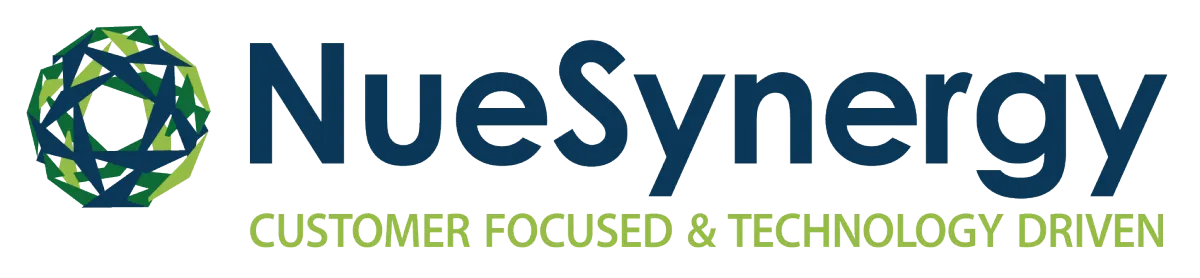How To Register
Accessing your account through the online member portal will enable you to submit claims electronically for faster approval, access balance and claims history, important communications and more.
Setting up your account for online access is easy! To get started click the "Get Registered" button and follow the steps below.
Note: It is important to update your email address and phone number as all communication from NueSynergy are electronic.
Step 1: Enter your first name, last name, zipcode, and benefit card number (optional). Click "Next."
You will then be asked to enter your Employer ID and Employee ID. Look up your Employer ID using the search tool to the right. Click "Next" to continue.
Step 2: Select a method to verify your information through E-mail or text. Confirm your verification code and click "Next."
Note: If you do not have an E-mail or phone number tied to your account, please contact member support to register.
Step 3: Fill out the remaining fields and click "Next."
Step 4: Fill out the security questions and click "Next."
Step 5: Confirm your email address and click "Next."
You have successfully completed your registration process. Click "Done."
Search Employer ID Here
Enter the employer's name to retrieve their details.
Employer ID